2016 is DDI’s ten year anniversary, totaling 18 years as a Phase One specialist
We have updated our Privacy and Cookie Policy in line with the new EU privacy regulations. Click on the security camera on the top right-hand side to learn more.
Brand Finder
You are Here: > Home > Products > Phase One > Phase One IQ 180 Demo's
Phase One IQ 180 Demo's

New Features
- Get an IQ 180, IQ160 or IQ140 Demo at your Location
- See the latest IQ 180 Luminous test reports
- And wired network
Call Direct Digital Imaging today to order your Phase One IQ 180 Demo's on:-
Direct Digital Imaging can offer an IQ or P+ Demonstration at you location anyware in the UK, at your studio or out on location.
On the 28th January 2011 I was lucky enough to be given the opportunity to test a prototype of the Phase One IQ180.
Chris Ireland of Direct Digital Imaging brought the latest development to my studio and we set about putting it through its paces.
Alex Telfer
Read the IQ 180 report by Alex here
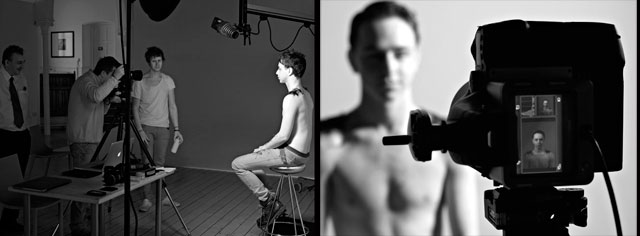
Call and book a Demo with the DF 645 system and lenses
to book a demo Call Chris Ireland on:
07950 368554
or email
chris@directdigitalimaging.co.uk
Here are the latest Luminous Landscape test report
The IQ 180 currently ranks as the best and the most exciting capture device I have ever tested or owned. This is the highest praise I can bestow on any product, but it is praise that is well deserved.
by Mark Dubovoy
I'll simply say that the IQ180 may be the single most remarkable photographic tool that I've ever used. Of course you'll need to add a camera body and lenses to make it into a usable device, and how that all comes together is a variable that you'll have to work out for yourself.
by Michael Reichmann.
More Than Megapixels Phase One IQ180 in The Field
WIRED Huge, badass 80-megapixel files let you see skin pores from 20 paces. Big touch screen with a simple interface. Solid build. Remarkably easy to use — provided you understand the mechanics of photography, as is the case for any serious camera.
Reviewed by Jon Snyder
IQ Videos conception click here
Here is a list of the new production specks
- Super high quality ISO 35 setting in full resolution (new feature)
- Super high quality ISO 140 setting in Sensor+ mode (new feature)
- Higher dynamic range
- Longer exposure times: Up to 2 minutes at room temperature (new feature)
- Better high ISO image quality: Up to ISO 3200
- Display better outdoors in direct sunlight
- Display brightness control
- Display backlight auto dimming
- Ultra fast Card Format
- Check disk functionality
- Automatic Image Orientation
- Date & Time setting with spinning wheels
- Lock user interface
- Compact Flash based firmware updater
- New user interface
- Context menu for various views (new feature)
- Unique user configurable Active Toolbar in Play Overview mode (new feature)
- Tools can be configured by long pressing on tool or icon
- Configure Toolbar view by touching small up/down arrows in each tool options menu
- Single tap on tool or icon turns tool/function on/off
- View VGA size Preview, Histogram, EXIF, Highlight Warning, and
- Focus Mask at the same time in Play Overview mode
- Swipe Toolbar up to see Preview, Alignment tool, Large EXIF... All at the same time!
- Instant Focus Mask! Optimized for shooting with shallow depth of field.
- Shown in Overview
- Configure sharpness level, color, and
- Flashing indicators
- Highlight Warning
- Shown in Overview and Full Screen View
- Configure highlight level, color, and flashing indicators
- Browse to another image with a fixed position and zoom
- level, i.e. 100% to verify focus. Use right buttons.
- Shoot consecutive images and keep a fixed zoom level and position for easy image comparisons at pixel level
- Turn Auto Preview Off and whatever selected View is persisted from shot to shot.
Firmware update NEW FUNCTIONALITY IN JUNE 2012
- Live View on digital back display
- Composition Mode in digital back (new feature)
- 645DF Custom Settings control from DB
- DBPowerUpfrom645DF
- Full camera control from CO
- Faster CompactFlash speed
- Faster boot time